This year let me introduce you to a new way of earning money. Presenting Earnkaro unlike other affiliate networks works for multiple companies and that's its biggest USP.


What is Earnkaro?
Founded by Cashkaro, Earnkaro is a affiliate marketing program including top stores like Amazon, Flipkart, Myntra, Ajio, Snapdeal, Alibaba, etc. It allows to share 1,00,000+ deals available in Earnkaro dashboard through WhatsApp, Twitter and Facebook. It shows you the profit per sale which can be less and more depending on the item. Whenever someone buys an item using your link you get your profit which can be redeemed after 30 to 90 days in your bank account.First Steps
If you looking for a part time earning that you must try Earnkaro. This can become a potential source of earning for you. Let talk about the sign up procedure:-1. Visit Earnkaro Website (Using this link).
2. Enter details like your name, email ID, phone number and password.
3. Click on Sign up button.
4. Go to Earnkaro Login screen.
5. Now you all set to use Earnkaro
5. Now you all set to use Earnkaro
Sharing and Earning
You can share deals according to your relevance. Like if you are a student you can share some books or other related stuff to your class group. Don't try to impose any random product just because you are getting more profit. You can share your product link to social media platform including Twitter, Facebook and Instagram. If you have a good social media following you can surely do wonders for yourself. You can create a WhatsApp and Telegram group and join your friends and family members.This will surely help you in long run. Try to include exclusive and trending deals so that your space remains relevant on time.
Partners
Earnkaro has 10 lakh customers, conducted 50 lakh transactions and paid 10 crore as paid profit till date.
Making Affiliate Links
1. Click on the link icon in a top right side in Earnaro dashboard.
2. Browse your product from any platform of your choice.
3. Copy the link and paste it in the "Make Links" section.
4. Click on "Make Links" option.
5. You have created your Earnkaro affiliate link successfully.
Earnings and Redemption
Profit can be classified in four types:-1. Paid Profit- Profit that has been paid to you via bank transfer.
2. Pending Profit- Profit that has tracked as a transaction but is yet to be confirmed by retailer.
3. Referral Profit- Every time your referral gets confirmed profit you get 10% of their earnings.
4. Available Profit- Profit that is confirmed and can be successfully redeemed.
Remember that it takes 30 to 90 days to confirm your profit. They need to verify before paying.
Once confirmed you can transfer money as low as 10 rupees in your bank account. Money is transferred in your bank account via NEFT. It would take around 3-4 days to get your profit.
Earnings can be redeemed by going into "Payments" tab.
Earnkaro App
You can also prefer using their mobile app for sharing deals and tracking your profits. Earnkaro app can be downloaded and installed in your smartphone using the following link:-
Earnkaro Android App: Google Play Store
Final Words
I have just started using Earnkaro so I am yet to confirm the time taken to get profit in my account. I have tried contacted them using their email support and every time I got a prompt reply. I have researched about Earnkaro on many websites and found it to be legitimate.Earning Proof- I have finally received my pending profit of Rs 19.21 in my bank account. So I would recommend this website to everyone.
Do give it a shot. Tell us your experience with Earnkaro in the comments section below.


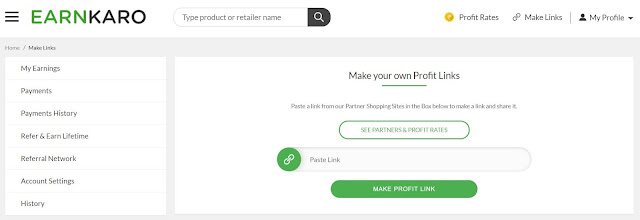

great info Ankur but using 3rd party affiliate is not that good as using the 1st party's.
ReplyDeleteBDW your info is Good.
Regards Latest Tech Info
The USP of this affiliate service is that you can withdraw money from as low as Rs.10 . For big bloggers I would agree with you.
Delete