Recently I came across a weird error while using Google Classroom. I will discuss about this error in detail today.
Intro
Google Classroom is a service by Google where teachers can post study material and assign work to students.{alertSuccess}
When I tried to submit my assignment, I was able to upload PDF but was not able to submit work. Whenever I choose "Turn In", it showed "Work not Submitted". Below screenshots depict the same.
So what was causing the problem? I tried changing the name of the file and then re-upload. Again the error dialog box appeared.
Real Problem
The main problem why this was happening was because when we try to submit our assignment, the Google Drive(receiver) was full. This is why you were not able to send assignments.
What to Do?
1. You should contact your teacher to remove unwanted documents from Google Drive so that you are able to submit your work.
2. You can share only the link of the pdf from Google Drive rather than uploading the whole PDF.
3. Make a new file in Google Docs and paste all the material in that file. Try uploading that file instead of PDF. This should work as DOC files are very small in size.
4. If this does not help, you can consider them to re issue the assignment which will most probably solve the problem.
Conclusion
Hope this helped you in solving your problem. In case it didn't, you can tell me in the comments section below. I will try to resolve your problem.
Keep visiting Discussbytes for the latest tech updates.


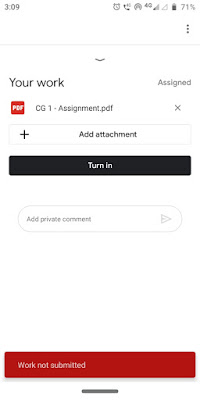
Thank you it
ReplyDeletehelped a lot
Glad to hear this from you🤗
ReplyDeleteThanks.... its helpful.
ReplyDeleteHappy to hear this from you😊
ReplyDeleteomg it worked! i was about to cry from frustration. thank you so much!!
ReplyDeleteThanks it means a lot to me 😊
ReplyDelete