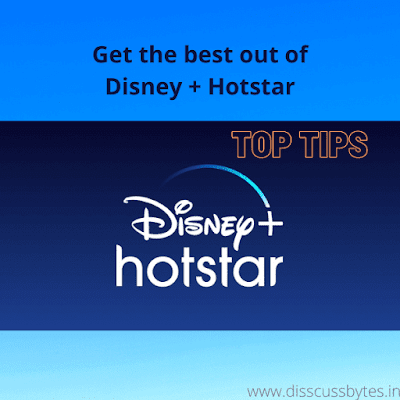Disney Plus is fast-rising to compete against the top streaming platforms, and for good reason. Hosting some of the best movies, series, and other related content exclusively, it is one of the best places to be right now.
The streaming service had been available in India since last March (2020) via Hotstar. You might not be getting the best of your account yet. That is why we have curated this list of the top tips and tricks to fully unlock the goodness of your Disney Plus account.
Tip #1 – Parental Controls
You should not
have all the fun alone, especially when there are little ones in the house
also.
Turn on Kids Safe on Disney Plus and trust
is to filter content accordingly. Whenever your kids sign in to watch a movie,
they get all those Pixar movies and non-PG rated content on their dashboard.
They can stream
for multiple days on end and not come across anything that will make you
cringe.
Tip #2 – Watch it Outside India
If you have been
on other streaming platforms before now, geo-blocking is not a new concept to
you. You already know that some content is not available on your account simply
because of the region that you are streaming from.
For instance, if
you or your family is outside India, they would not be able to access the
Hotstar account due to restrictions. However, this can be easily solved by setting up a VPN.
Before logging
into your streaming account, activate your VPN, and choose a server located in
India. Your virtual location will be changed, meaning that you can access all
the content available in India. This way, you can share an account with friends
and family overseas as well.
Tip #3 – Offline Viewing
We would like to
have the best internet connection everywhere but that is not possible. This is
especially true when in transit. Never let that stop you from enjoying your
premium content, though.
Just like Netflix
and Amazon Prime, Disney Plus Hotstar also allows you to download your favorite
content for offline viewing. This content downloads to within the app (not your
device), but it can be viewed offline anyway.
Anytime you feel
like it, head there to watch your content.
Tip #4 – Save Data
Have you felt like
your account is driving up your monthly data costs? Same here, till we found
out that we can vary just how much data we spend on every stream.
You don't always
need top-shelf video quality, thanks to technology. Even two steps below the
top quality will show up fine – and you don't have to spend as much data on
that version.
Within your Disney
Plus account, set if you want your account to stream over low, medium, or high quality. If you’ll be allowing mobile networks, you can
set the ‘Mobile Data Usage’ to ‘Low’ so you don’t consume too much data.
{getButton} $text={Play Store Link} $icon={link}
{getButton} $text={iOS Link} $icon={link}
Thanks, Mathew for the tip. Please tell us your favourite tips in the comments below.
Keep visiting Discussbytes for the latest tech updates.