Google is back with a new version of the Android platform, Android 11. Android 11 is the latest upgrade over the predecessors, which offers better visuals, features, and privacy optimization. Let find all about Android 11 in this post.
Introduction
Android 11 Release Date: It has been announced by Google that Android 11 beta ROM will start rolling out to select manufacturers devices including Pixel, Xiaomi, Poco, Samsung, Oppo, and Realme starting 8 September.
What's new in Android 11
New features including:
- More Privacy Controls- Android 11 includes more control over the permissions and security of your smartphone. It lets you control exactly which permissions you want to grant for an app. You choose to permit an app to use it during a session or for every time. If you choose to allow a permission for a specific session, then the app will ask you for permission when you use it back later. This is a big step from Android 10 and makes the user experience better.
- Built-in Screen Recording- Smartphone manufacturer's like Realme, Xiaomi, etc usually include their own solution for "Screen Recording" in Android. This time Android has finally given up to the long pending demand of the "Screen Recording" feature. Now you can use it can without downloading any external app from Play Store.
- Improve Device and Media Controls- Chat Bubbles which were first introduced in Android 10 is now getting an upgrade. Chat bubbles can be used from the notification panel for carrying out your conversations. Now it offers an improved interface. Chat bubbles can now be used with any chatting or social media app. You can also use multiple chat bubbles at a time.
- Managing Conversations in One Place- Conversions can appear even at the top of notifications in the notification bar panel. Conversations refer to apps that you use to chat and communicate with your friends. This makes sure that you don't miss your chats even after receiving a lot of notifications.
- New Emojis- Google has added more than 117 emoji in the new version of Android. Moreover, existing emojis(more than 2000) have been updated with design tweaks.
- Power Menu- On long pressing Power button, it shows us a new page with control options. Google says it Smart devices controls. It enables us to control various devices that are connected to each other. It also includes a Google Pay Shortcut. Up to 6 devices can be shown at a time.
How to join Android 11 Beta
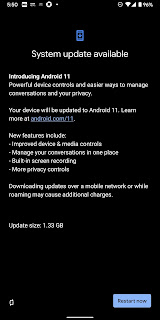
You can now download Android 11 for respective smartphones following the below procedure.
- Backup your phone data.
- Go to your phone settings.
- Check for Updates on your phone.
- You will get an update notification for Android 11 if your phone is compatible.
Also Read: Stock Android Or Custom UI
Eligible Devices
Respective companies would release separate updates for Android 11 with their UI and optimizations.
Following Smartphones are the first devices to receive the latest version of Android-
- Google Pixel 2, Pixel 2 XL, Pixel 3, Pixel 3 XL, Pixel 3A, Pixel 3A XL, Pixel 4, Pixel 4 XL
- Oppo Find X2, Find X2 Pro
- Xiaomi MI 10, MI 10 Pro
- OnePlus 8, OnePlus 8 Pro
- Poco F2 Pro
- Asus Zenfone 6
- Realme X50 Pro
This is all about the latest Android version. Overall I love the fact that this time the focus is on conversations and privacy. Also, the slights tweaks in look and UI are praiseworthy. I would update the article whenever I would found something new on this topic.
Keep visiting discussbytes for more updates.


