PayPal is an American company that deals with domestic and international payments throughout the world. As of 2019, it operates in 202 markets and is a leader in global payments transactions all over the world.

In this post we will see how to successfully verify PayPal account for accepting international payments in India.
1. Sign up for a personal account for shopping domestic and overseas. It is useful when you want to shop from other nation.
2. Sign up for a business account. It is used by freelancers and sellers to accept payments locally and overseas.
Here I am dealing with option 2 as I am a blogger and many websites( like Swagbucks) transfer money through PayPal.
You need to fill basic information like Name, Address, Country, etc during sign up process. You have to choose the purpose code to know where the funds are coming from (like I choose Software Consulting from Information Technology).
After your first login you will see many notifications regarding your account like doing KYC for receiving payments in PayPal. You need to go to the notification tab and click on :"To receive payments as per Indian regulations please complete tasks".
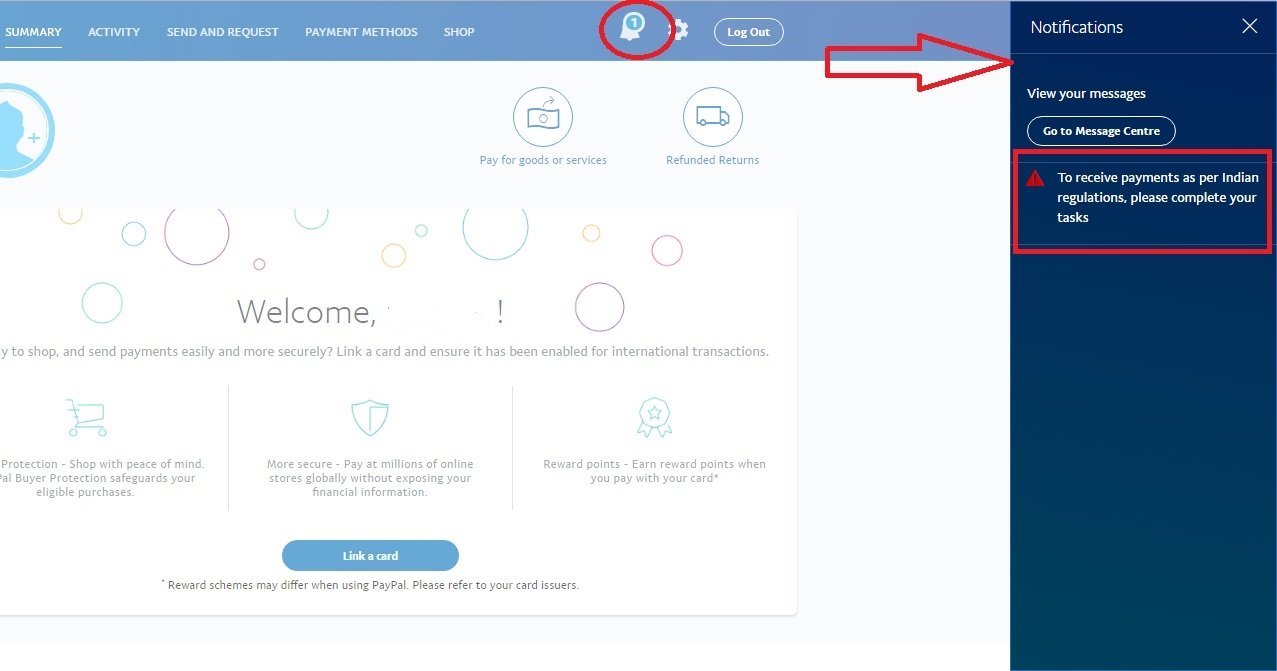
After that upload the following documents:

In this post we will see how to successfully verify PayPal account for accepting international payments in India.
Pre-requisites
- You should be at least 18 years old.
- You should a Aadhaar card or any Address Proof.
- You should have a PAN card.
- You should have a bank account.
SIGNING UP
You have two choices-1. Sign up for a personal account for shopping domestic and overseas. It is useful when you want to shop from other nation.
2. Sign up for a business account. It is used by freelancers and sellers to accept payments locally and overseas.
Here I am dealing with option 2 as I am a blogger and many websites( like Swagbucks) transfer money through PayPal.
You need to fill basic information like Name, Address, Country, etc during sign up process. You have to choose the purpose code to know where the funds are coming from (like I choose Software Consulting from Information Technology).
FIRST LOGIN
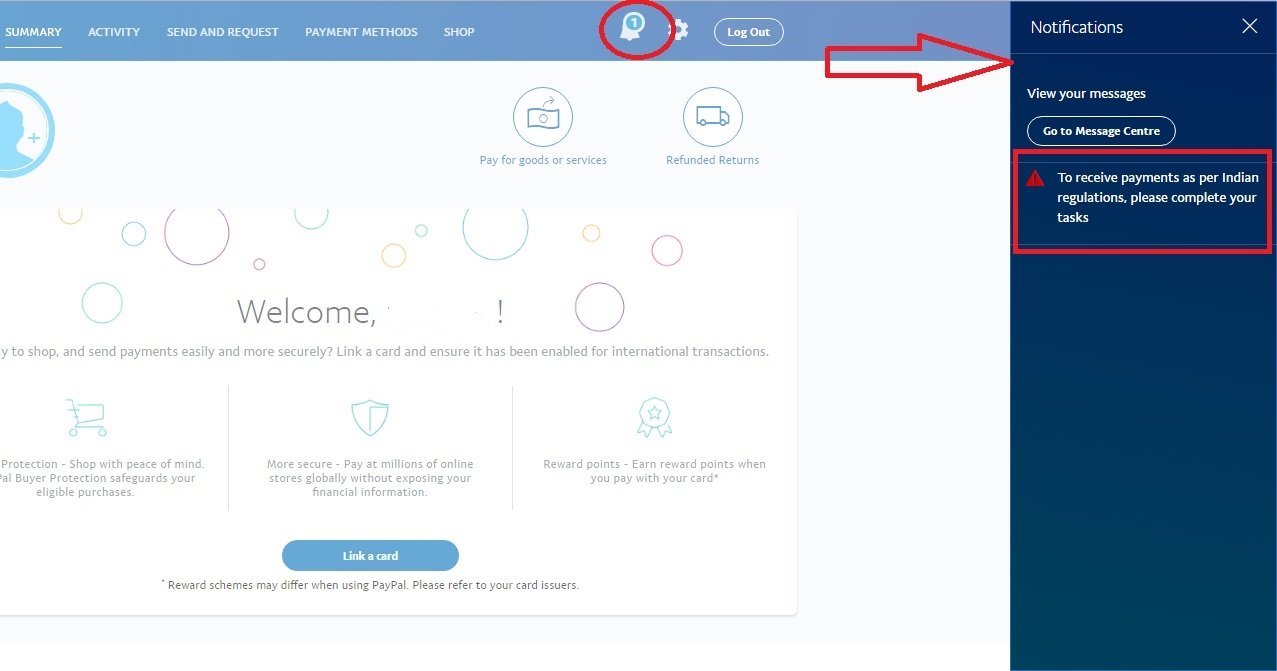
After that upload the following documents:
- Add Address Proof(Aadhar Card)
- Add PAN Card
- Add Purpose Code (This step is not required as we already mentioned purpose code earlier. )
- Add Bank Account Proof (Like Passbook or Cancelled Check)
Now you are all set to link your bank account.
Final Steps
Go to the Money tab and go to the option "Link a bank account". You need to enter your bank's Account number and IFSC code and after that PayPal will send you two small deposits within 5-8 days. Once you receive that amount you need to enter those two deposits to confirm your bank account. Now your PayPal is verified.
You can check the same using this link after login: Check PayPal status
This is my PayPal Status
Hope this article will help you in linking your bank account with PayPal. PayPal is must if you are aiming to earn money online from Ad Networks and other sites.
Your comments are welcomed. Thanks for Reading.

